.
(0) Preparation
Download Java SDK Java SE 8u211
jdk-8u211-linux-x64
https://www.oracle.com/java/technologies/javase/javase8u211-later-archive-downloads.html
Download Oracle WebLogic Server 12.2.1.4
https://www.oracle.com/middleware/technologies/weblogic-server-downloads.html#:~:text=12.2.1.4
(1) Install JDK
Install to: C:\u01\app\jdk\
Note: The Java SDK installer might have installed Public JRE as well. This Public JRE will be registered to Windows environment path. Therefore in order to use the JDK located at u01, the full path to java.exe have to be used in the following steps.
(2) Install WebLogic 12c 12.2.1.4.0
Copy weblogic to c:\u01\
Run
"c:\u01\app\jdk\bin\java.exe" -jar fmw_12.2.1.4.0_wls_lite_generic.jar
C:\u01\app\fmw
C:\u01\domains\ExampleDomain
http://IK-PC:7001/console
http://10.0.2.15:7001/index.jsp
http://10.0.2.15:7001/console/login
http://localhost:7001/console/login
weblogic
qwe123!@#
.
.




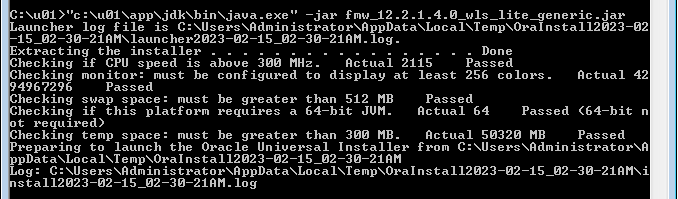

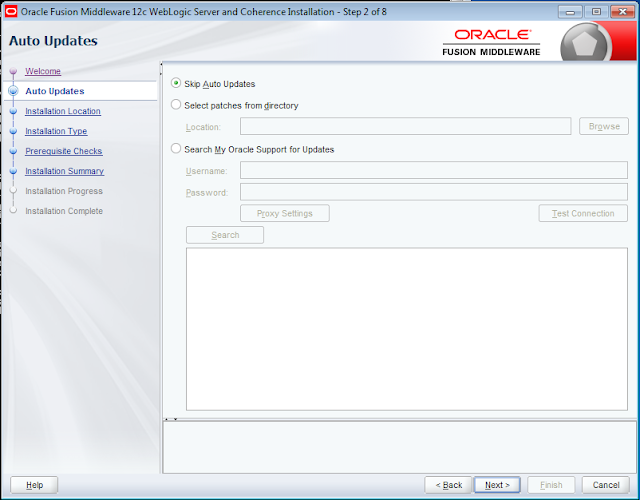















C:\u01\domains\ExampleDomain\wl_server\common\db\derby:
ReplyDeleteWed Feb 15 04:07:02 EET 2023 : Apache Derby Network Server - 10.14.2.0 - (1828579) started and ready to accept connections on port 1527
----------------------------------------------------------------
Wed Feb 15 04:07:47 EET 2023:
Booting Derby version The Apache Software Foundation - Apache Derby - 10.14.2.0 - (1828579): instance a816c00e-0186-52d3-413c-0000329d40f2
on database directory C:\u01\domains\ExampleDomain\wl_server\common\db\examples with class loader sun.misc.Launcher$AppClassLoader@511d50c0
Loaded from file:/C:/u01/app/fmw/wlserver/common/derby/lib/derby.jar
java.vendor=Oracle Corporation
user.dir=C:\u01\domains\ExampleDomain\wl_server
os.name=Windows 7
os.arch=amd64
os.version=6.1
derby.system.home=C:\u01\domains\EXAMPL~1\WL_SER~1\common\db
Database Class Loader started - derby.database.classpath=''