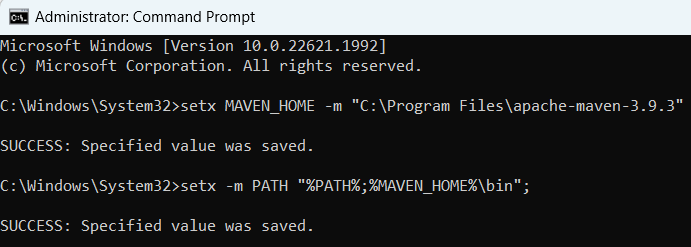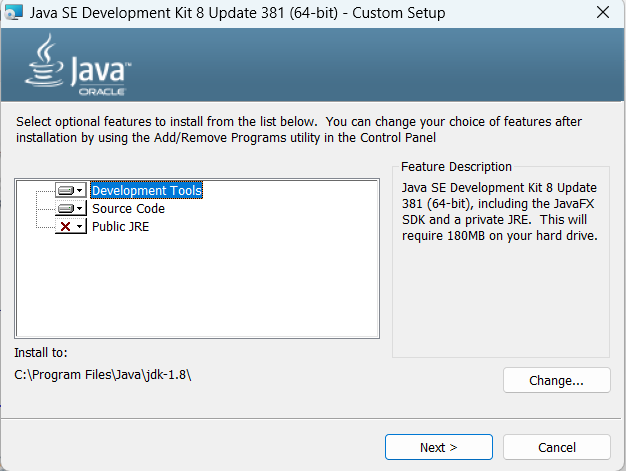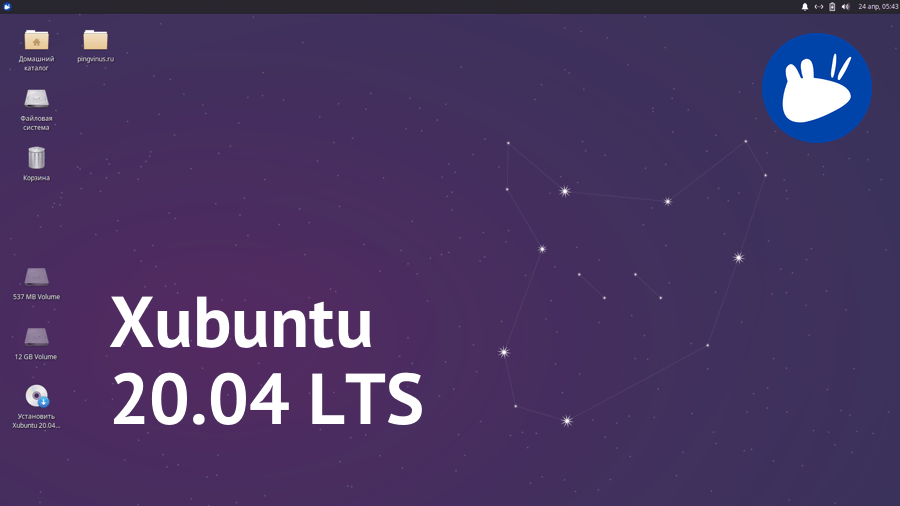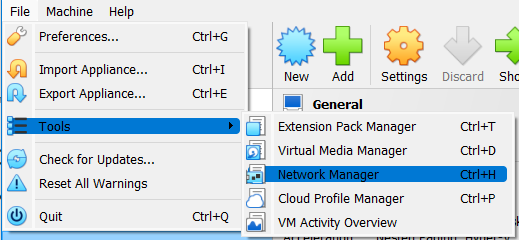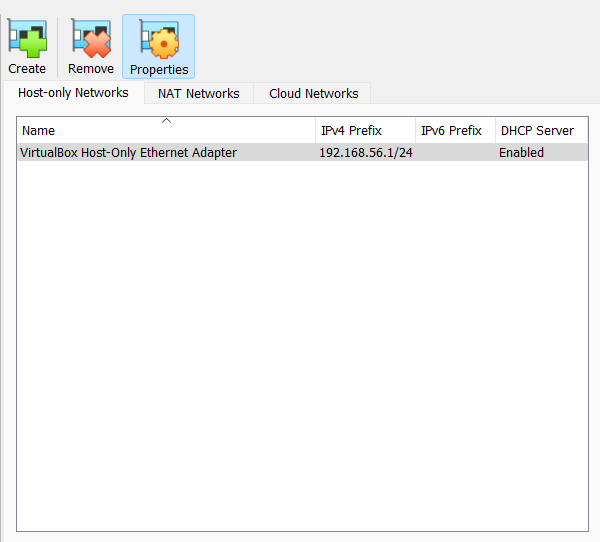What Is Emotions?
Are you sure that you got it right?
Wednesday, January 25, 2023
Friday, January 20, 2023
[docker][howto] Save Docker Images, Load Docker Images
How To Save Docker Image, load Docker image
PowerShell Command To Save:
docker save -o <name of the target tar file> <name of downloaded image>
Example:
docker save -o z1du_weblogic12214jdk8u181.tar z1du/weblogic12214jdk8u181
PowerShell Command To Load:
docker load -i <name of tar file>
Example:
docker load -i z1du_weblogic12214jdk8u181.tar
Read More[virtualbox][error] Linux Cannot Access SharedFolder In VirtualBox
Error 1:
Shared Folder does not appear.
Solution 1:
Install VirtualBox Guest Tool
Error 2:
Shared Folder not accessible
Solution 2:
Run terminal command:
sudo usermod -aG vboxsf $USER
Reference:
https://stackoverflow.com/questions/26740113/virtualbox-shared-folder-permissions
Read MoreFriday, January 6, 2023
[java] [maven] installation
[1] Download MAVEN bin zip file
| Binary zip archive | apache-maven-3.9.3-bin.zip |
[2] Unzip to the target folder
e.g. C:\Program Files\apache-maven-3.9.3
[3] Register Path To Windows Environment (Console Approach)
setx MAVEN_HOME -m "C:\Program Files\apache-maven-3.9.3"
setx -m PATH "%PATH%;%MAVEN_HOME%\bin";
Test configuration by checking maven version.
mvn --version
.
Read MoreThursday, January 5, 2023
[java] [jdk] install java 8 or java 1.8 (jdk-8u381)
(1) Download JDK Installer
https://www.techspot.com/downloads/5198-java-jre.html
(2) Run JDK Installer
Specify the target installation folder.
e.g. C:\Program Files\Java\jdk-1.8\
Wait for the process to be completed.
Click Close.
(3) Register Path To Windows Environment (Console Approach)
Open another console window and test.
[netbeans] download netbeans
Download
https://netbeans.apache.org/download/
https://netbeans-ide.informer.com/versions/
https://filehippo.com/download_netbeans/
https://downloadersystem.wordpress.com/windows/programming/netbeans-ide-8-2-download/
https://archive.org/download/jdk-8u111-nb-8_2
https://archive.org/download/nb-82-86-jdk8
Reference
Deploy a WAR file
https://pinter.org/archives/5980
Wednesday, January 4, 2023
[linux][ova] XUBUNTU
.
Xubuntu (/zʊˈbʊntuː/) is a Canonical Ltd.–recognized, community-maintained derivative of the Ubuntu operating system. The name Xubuntu is a portmanteau of Xfce and Ubuntu, as it uses the Xfce desktop environment, instead of Ubuntu's customized GNOME desktop.
Xubuntu seeks to provide "a light, stable and configurable desktop environment with conservative workflows" using Xfce components. Xubuntu is intended for both new and experienced Linux users. Rather than explicitly targeting low-powered machines, it attempts to provide "extra responsiveness and speed" on existing hardware.
In July 2019, Jeff Mitchell of Make Tech Easier recommended Xubuntu as one option to speed up a Linux PC.
https://www.osboxes.org/xubuntu/
https://cdimage.ubuntu.com/xubuntu/
[linux][ova] LUBUNTU
Lubuntu (/lʊˈbʊntuː/ luu-BUUN-too) is a lightweight Linux distribution based on Ubuntu and uses the LXQt desktop environment in place of Ubuntu's GNOME desktop. The name Lubuntu is a portmanteau of LXQt and Ubuntu.
During the 2018 transition to becoming LXQt-based, the aim of Lubuntu was re-thought by the development team. It had previously been intended for users with older computers, typically ten years old or newer. The Lubuntu development team decided to change the focus to emphasize a well-documented distribution, based on LXQt "to give users a functional yet modular experience", that is lightweight by default and available in any language.
https://www.osboxes.org/lubuntu/
Read MoreMonday, January 2, 2023
[virtualbox][nat][network] allow communication between guests
VirtualBox provides a Network Manager tool to allow various network configurations for the Virtual Machines, amongst all, includes the DCHP, and network subnetting. Computers that belong to the same subnet are addressed with an identical most-significant bit-group in their IP addresses.
Host-only network
By default host-only network will be using the subnet 192.168.56.xx
NAT Network
By default, the NAT Network will be using subnet 10.0.2.xx.
It is not created yet, click the Create button. VirtualBox will add a new Entry with the name NatNetwork.
VM Network Settings
Go to the Guest Machine setting. Find the Network tab.
Let the first Network Adapter uses the Host-only Adapter, so that this allows a connection to the Internet.
Let the second adapter uses the NAT Network, so that each Guest Machine that uses this settings is able to communicate to each other.