Open a terminal window and navigate to the bin directory.
C:\u01\app\fmw\oracle_common\common\bin
config_builder.cmd
C:\u01\domains\ExampleDomain\medrec
C:\u01\app\fmw\user_projects\user_templates\mymedrectemplate.jar
Navigate to C:\u01\app\fmw\oracle_common\common\bin
Enter C:\u01\app\fmw\user_projects\domains\mydomain
C:\u01\app\fmw\user_projects\user_templates\mymedrectemplate.jar
qwe123!@#
In the JDBC Data Sources Test screen, ignore the error and click Next.
Note: The database is not running, so when the Configuration Wizard tried connecting to it, it failed.
In the Advanced Configuration screen, select Administration Server, Node Manager, and Managed Servers, Clusters and Coherence.
Next.
Next.
Create.
Domain created at:
C:\u01\app\fmw\user_projects\domains\mydomain
startWebLogic.cmd
Enter login credentials.
qwe123!@#
https://ik-pc:8012/console/login
http://ik-pc:8011/console/login
Sample Deployment page.
Note:
If there is an error during the creation of a domain, delete the domain folder e.g. "C:\u01\app\fmw\user_projects\domains\mydomain" and recreate again.



























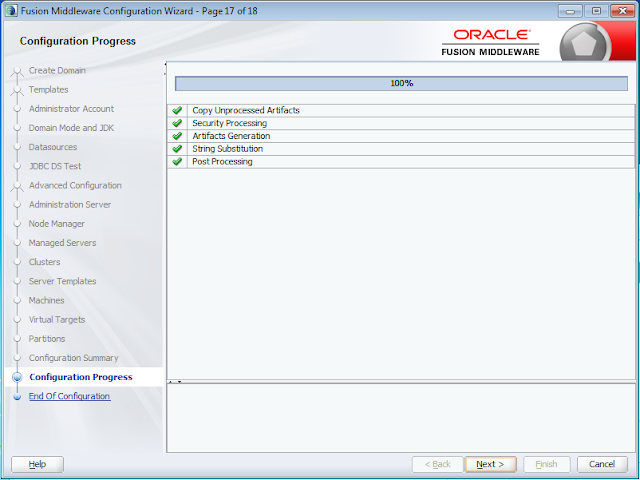


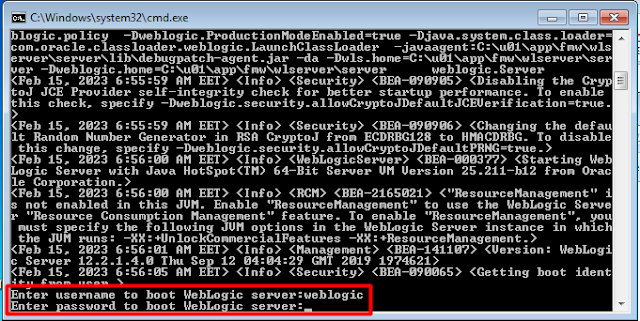



No comments:
Post a Comment