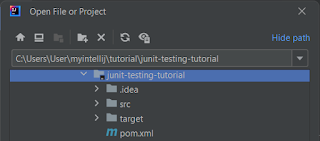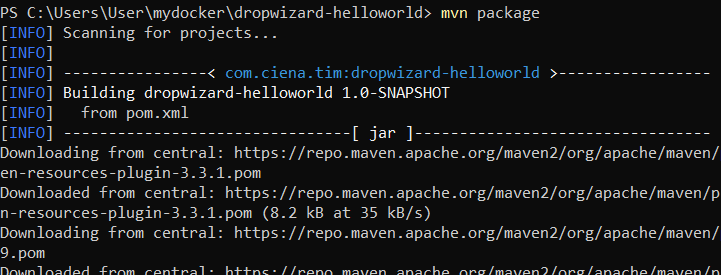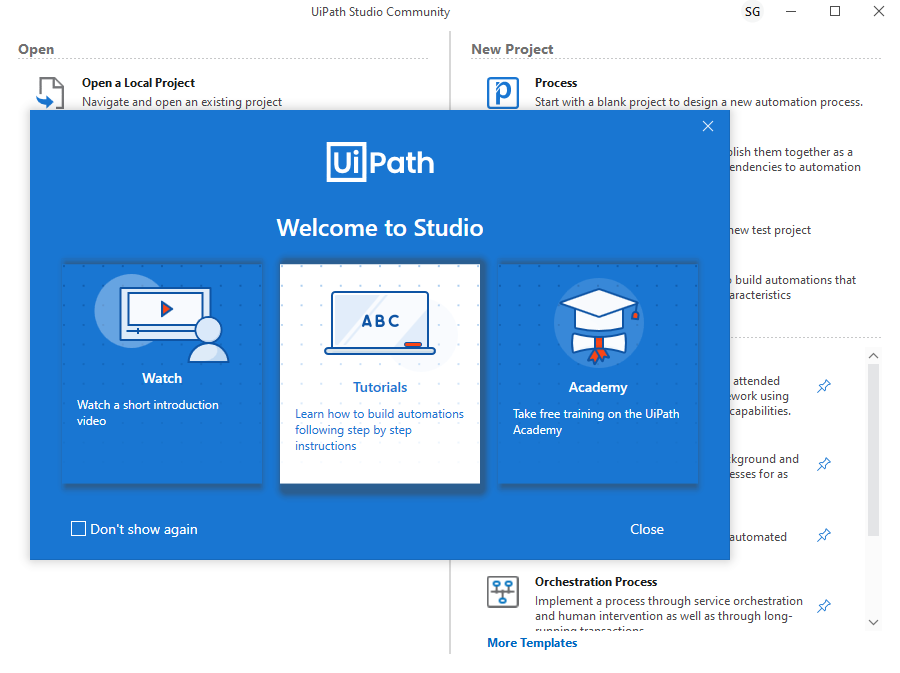.
ASP.NET is a free web framework for building great websites and web applications using HTML, CSS, and JavaScript. You can also create Web APIs and use real-time technologies like Web Sockets.
ASP.NET Core is an alternative to ASP.NET. See the guidance on how to choose between ASP.NET and ASP.NET Core.
Install Visual Studio Community edition, a free IDE for ASP.NET on Windows.
Websites and web applications
ASP.NET offers three frameworks for creating web applications: Web Forms, ASP.NET MVC, and ASP.NET Web Pages. All three frameworks are stable and mature, and you can create great web applications with any of them. No matter what framework you choose, you will get all the benefits and features of ASP.NET everywhere.
Each framework targets a different development style. The one you choose depends on a combination of your programming assets (knowledge, skills, and development experience), the type of application you're creating, and the development approach you're comfortable with.
.
Below is an overview of each of the frameworks and some ideas for how to choose between them. If you prefer a video introduction, see Making Websites with ASP.NET and What is Web Tools?
| Framework | If you have experience in | Development style | Expertise |
|---|
| Web Forms | Win Forms, WPF, .NET | Rapid development using a rich library of controls that encapsulate HTML markup | Mid-Level, Advanced RAD |
| MVC | Ruby on Rails, .NET | Full control over HTML markup, code and markup separated, and easy to write tests. The best choice for mobile and single-page applications (SPA). | Mid-Level, Advanced |
| Web Pages | Classic ASP, PHP | HTML markup and your code together in the same file | New, Mid-Level |
With ASP.NET Web Forms, you can build dynamic websites using a familiar drag-and-drop, event-driven model. A design surface and hundreds of controls and components let you rapidly build sophisticated, powerful UI-driven sites with data access.
Learn more about Web Forms
ASP.NET MVC gives you a powerful, patterns-based way to build dynamic websites that enables a clean separation of concerns and that gives you full control over markup for enjoyable, agile development. ASP.NET MVC includes many features that enable fast, TDD-friendly development for creating sophisticated applications that use the latest web standards.
Learn more about MVC
ASP.NET Web Pages and the Razor syntax provide a fast, approachable, and lightweight way to combine server code with HTML to create dynamic web content. Connect to databases, add video, link to social networking sites, and include many more features that help you create beautiful sites that conform to the latest web standards.
Learn more about Web Pages
Notes about Web Forms, MVC, and Web Pages
All three ASP.NET frameworks are based on the .NET Framework and share core functionality of .NET and of ASP.NET. For example, all three frameworks offer a login security model based around membership, and all three share the same facilities for managing requests, handling sessions, and so on that are part of the core ASP.NET functionality.
In addition, the three frameworks are not entirely independent, and choosing one does not preclude using another. Since the frameworks can coexist in the same web application, it's not uncommon to see individual components of applications written using different frameworks. For example, customer-facing portions of an app might be developed in MVC to optimize the markup, while the data access and administrative portions are developed in Web Forms to take advantage of data controls and simple data access.
ASP.NET Web API is a framework that makes it easy to build HTTP services that reach a broad range of clients, including browsers and mobile devices. ASP.NET Web API is an ideal platform for building RESTful applications on the .NET Framework.
.
.
Read More