(1) Download JDK Installer
https://www.techspot.com/downloads/5198-java-jre.html
(2) Run JDK Installer
Specify the target installation folder.
e.g. C:\Program Files\Java\jdk-1.8\
Wait for the process to be completed.
Click Close.
(3) Register Path To Windows Environment (Console Approach)
Using Console command (administrator privilege mode), add/update system environment variables with the -m switch.
setx JAVA_HOME -m "C:\Program Files\Java\jdk-1.8"
setx -m PATH "%PATH%;%JAVA_HOME%\bin";
Open another console window and test.


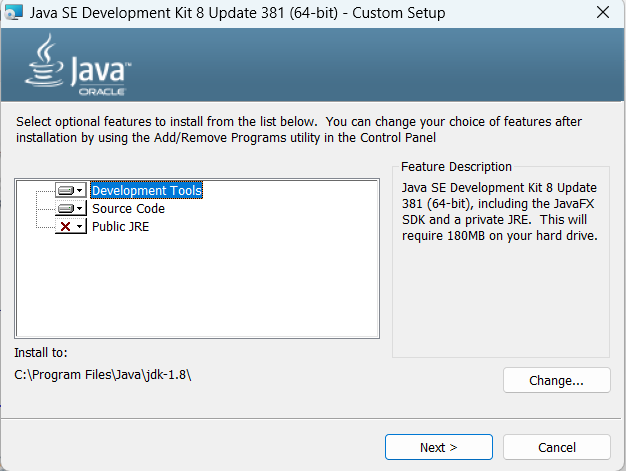



No comments:
Post a Comment