VirtualBox provides a Network Manager tool to allow various network configurations for the Virtual Machines, amongst all, includes the DCHP, and network subnetting. Computers that belong to the same subnet are addressed with an identical most-significant bit-group in their IP addresses.
Host-only network
By default host-only network will be using the subnet 192.168.56.xx
NAT Network
By default, the NAT Network will be using subnet 10.0.2.xx.
It is not created yet, click the Create button. VirtualBox will add a new Entry with the name NatNetwork.
VM Network Settings
Go to the Guest Machine setting. Find the Network tab.
Let the first Network Adapter uses the Host-only Adapter, so that this allows a connection to the Internet.
Let the second adapter uses the NAT Network, so that each Guest Machine that uses this settings is able to communicate to each other.
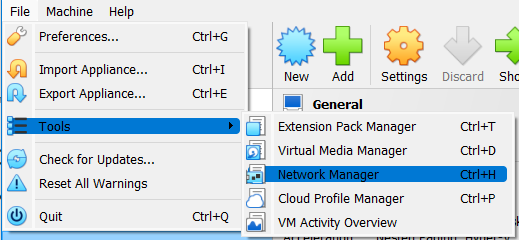
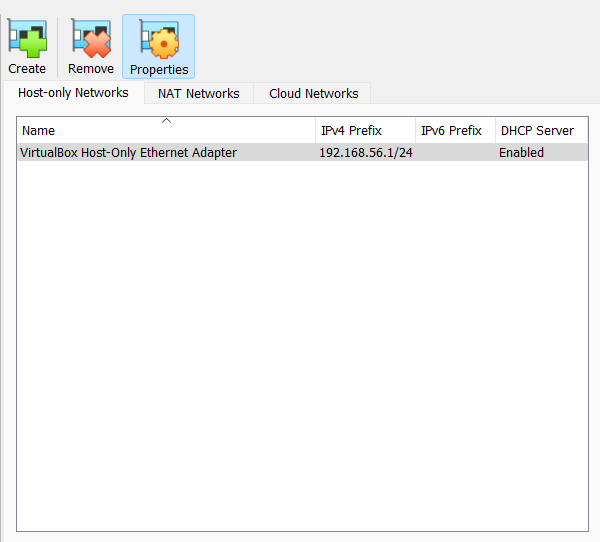



No comments:
Post a Comment