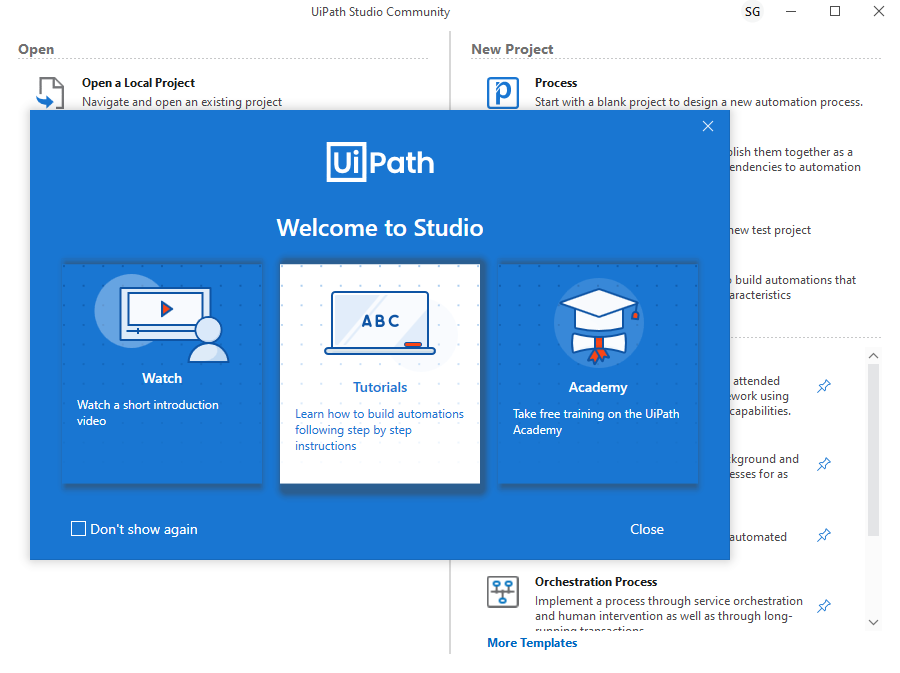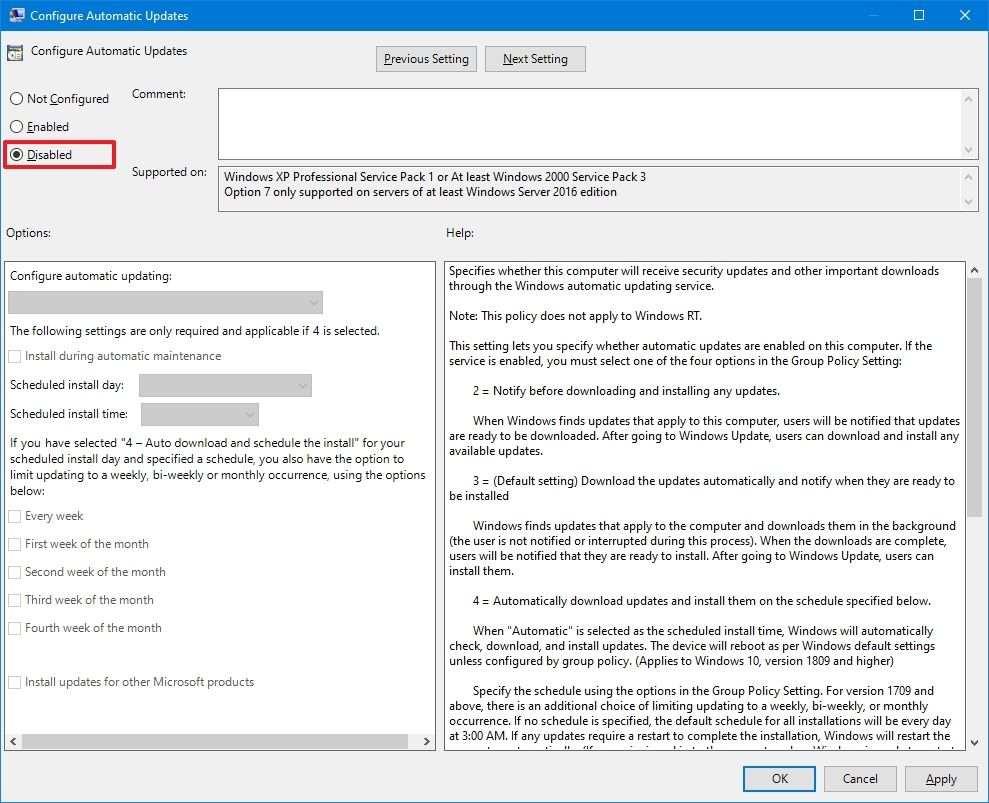What Is Emotions?
Are you sure that you got it right?
Friday, June 23, 2023
[uipath] [studio] installation [community]
Wednesday, June 21, 2023
[aspnet] [4.x] ASP.NET (Razor) Web Pages - Creating WebPagesMovies site [tutorial] [visualstudio] [2017]
1. Create ASP.NET (Razor) Web Site
1.1. Select menu File/New/Project...
1.2. Select Razor v3 ASP.NET Web Site (C#)
Save project as WebPagesMovies
1.3. Project creation is done.
Visual Studio 2017 created startup folders and files.
1.3. Open Web.config
The webconfig file contains a connection string to an sdf file
Download the sdf file:
https://archive.org/download/aspnet_tutorial/WebPagesMovies.sdfPut the file into the App_Data folder.
(The App_Data folder might have contained a database file StarterSite.pdf. As for now, ignore it.)
2. Add an ASP.NET (Razor) Web Page
In the Project Explorer, right-click the Project Name item, select Add/Add_New_Item ...
Create an empty Razor C# file with the name Movies.cshtml
Put the following codes:
Run the project
click the Web Launch button
Wait for the web browser to open the page.
Note
To switch the connection to an sql server,edit as follows:
(The sql connection string above connects to the server hosted by somee.com)
Replace the connection name in the script file Movies.cshtml i.e replace the string "WebPagesMovies" with "SQLServerConnectionString" as shown below:
The followings are the sql scripts to create and populate Movies table:
. Read More[aspnet] [error] Unable to connect to the configured development Web server
.
error message
Unable to connect to the configured development Web server.
Failed to register URL "http://{ip_addr}:{port}/" for site "{project_name}" application "/". Error description: Access is denied. (0x80070005)
.
solution:
Run Visual Studio as Administrator.
.
Read MoreTuesday, June 20, 2023
[aspnet] ASP.NET Overview
.
ASP.NET is a free web framework for building great websites and web applications using HTML, CSS, and JavaScript. You can also create Web APIs and use real-time technologies like Web Sockets.
ASP.NET Core is an alternative to ASP.NET. See the guidance on how to choose between ASP.NET and ASP.NET Core.
Install Visual Studio Community edition, a free IDE for ASP.NET on Windows.
ASP.NET offers three frameworks for creating web applications: Web Forms, ASP.NET MVC, and ASP.NET Web Pages. All three frameworks are stable and mature, and you can create great web applications with any of them. No matter what framework you choose, you will get all the benefits and features of ASP.NET everywhere.
Each framework targets a different development style. The one you choose depends on a combination of your programming assets (knowledge, skills, and development experience), the type of application you're creating, and the development approach you're comfortable with.
.
Below is an overview of each of the frameworks and some ideas for how to choose between them. If you prefer a video introduction, see Making Websites with ASP.NET and What is Web Tools?
| Framework | If you have experience in | Development style | Expertise |
|---|---|---|---|
| Web Forms | Win Forms, WPF, .NET | Rapid development using a rich library of controls that encapsulate HTML markup | Mid-Level, Advanced RAD |
| MVC | Ruby on Rails, .NET | Full control over HTML markup, code and markup separated, and easy to write tests. The best choice for mobile and single-page applications (SPA). | Mid-Level, Advanced |
| Web Pages | Classic ASP, PHP | HTML markup and your code together in the same file | New, Mid-Level |
With ASP.NET Web Forms, you can build dynamic websites using a familiar drag-and-drop, event-driven model. A design surface and hundreds of controls and components let you rapidly build sophisticated, powerful UI-driven sites with data access.
ASP.NET MVC gives you a powerful, patterns-based way to build dynamic websites that enables a clean separation of concerns and that gives you full control over markup for enjoyable, agile development. ASP.NET MVC includes many features that enable fast, TDD-friendly development for creating sophisticated applications that use the latest web standards.
ASP.NET Web Pages and the Razor syntax provide a fast, approachable, and lightweight way to combine server code with HTML to create dynamic web content. Connect to databases, add video, link to social networking sites, and include many more features that help you create beautiful sites that conform to the latest web standards.
All three ASP.NET frameworks are based on the .NET Framework and share core functionality of .NET and of ASP.NET. For example, all three frameworks offer a login security model based around membership, and all three share the same facilities for managing requests, handling sessions, and so on that are part of the core ASP.NET functionality.
In addition, the three frameworks are not entirely independent, and choosing one does not preclude using another. Since the frameworks can coexist in the same web application, it's not uncommon to see individual components of applications written using different frameworks. For example, customer-facing portions of an app might be developed in MVC to optimize the markup, while the data access and administrative portions are developed in Web Forms to take advantage of data controls and simple data access.
ASP.NET Web API is a framework that makes it easy to build HTTP services that reach a broad range of clients, including browsers and mobile devices. ASP.NET Web API is an ideal platform for building RESTful applications on the .NET Framework.
.
.
Read More[aspnet] [webforms] Working with Data in ASP.NET Web Forms
.
How to access data using controls and how to persist information between requests.
.
Read More[windows] [settings] How to stop automatic updates on Windows 10
.
HOW TO DISABLE AUTOMATIC UPDATES USING GROUP POLICY
On Windows 10 Pro, the Local Group Policy Editor includes policies to permanently disable automatic updates or change the update settings to choose when patches should be installed on the device.
Disable Windows 10 updates
To disable automatic updates on Windows 10 permanently, use these steps:
1. Open Start.
2. Search for gpedit.msc and click the top result to launch the Local Group Policy Editor.
3. Navigate to the following path: Computer Configuration > Administrative Templates > Windows Components > Windows Update
4. Double-click the "Configure Automatic Updates" policy on the right side.
5. Check the Disabled option to turn off automatic Windows 10 updates permanently.
6. Click the Apply button.
7. Click the OK button.
After you complete the steps, Windows 10 will stop downloading updates automatically. However, the ability to check for updates manually will continue to be available on Settings > Update & Security > Windows Update, and clicking the Check for updates button to download the most recent patches as needed.
.
Read MoreFriday, June 16, 2023
Saturday, June 10, 2023
[php] Why Colon After PHP Function() ?
.
it’s the new features.
.
In PHP, the : symbol is used to indicate the start of a block of code that defines a specific type of construct, such as a function, a class, or a control structure (like if, for, while, etc.).
.
In PHP 7 and later, you can specify the return type of a function or method by adding a colon followed by the type name after the argument list.
For example, the above code defines a function multiply that takes two integer arguments followed by a colon and a keyword integer which means the function is expected to return an integer.
Read More[php][laravel] what is the difference between Redirect::to() and Redirect::intended() ?
Redirect::to() or $redirect->to() will simply redirect the user to the page as the argument in the method.
.Redirect::intended() or $redirect->intended() will redirect the user to where they were intended to go. For example, I tried to view a private page, but I was redirected to login. After I logged in, i'd be redirected to my intended location (the page I was trying to access). You can also add to the intended method, such as another page incase the page the user was intending to go to is no longer available.
Friday, June 9, 2023
[php][laravel][web] breeze [blade]
ref: https://mailtrap.io/blog/laravel-email-verification/ Read More
[php][laravel][web] autogenerate BootStrap form [blade]
further:
Saturday, June 3, 2023
[windows][howto] uninstall windows web experience pack
.
1) Open Start on Windows 11.
2) Search for PowerShell, right-click the top result and click the Run as administrator option.
3) Type the following command to uninstall the Widgets feature on Windows 11 and press Enter:
Get-AppxPackage *WebExperience* | Remove-AppxPackage
.
https://pureinfotech.com/uninstall-widgets-powershell-windows-11/
.
Read More[windows] openssh
.
[windows][error] The server {8CFC164F-4BE5-4FDD-94E9-E2AF73ED4A19} did not register with DCOM within the required timeout. (Event ID: 10010) [solution]
.
I have the same issue on a fresh Windows 11 install. I did a little digging and figured out this is something called the "Windows Web Experience Pack", and shows up in the Microsoft Store as a component that you are unable to uninstall. This is part of the Widgets experience.
.
The server {8CFC164F-4BE5-4FDD-94E9-E2AF73ED4A19} did not register - Microsoft Community
.
Uninstall Windows Web Experience Pack
Read More[windows][powershell] download and install powershell
.
There are multiple ways to install PowerShell in Windows. Each install method is designed to support different scenarios and workflows. Choose the method that best suits your needs.
- Winget - Recommended way to install PowerShell on Windows clients
- MSI package - Best choice for Windows Servers and enterprise deployment scenarios
- ZIP package - Easiest way to "side load" or install multiple versions
- Use this method for Windows Nano Server, Windows IoT, and Arm-based systems
- .NET Global tool - A good choice for .NET developers that install and use other global tools
- Microsoft Store package - An easy way to install for casual users of PowerShell but has limitations
.
Read More[windows] [error] Event ID 55 NTFS error, but chkdsk /f /r shows disk has no issues
Error:
Event ID 55 NTFS error, but chkdsk /f /r shows disk has no issues
Solution 1:
This item in the Dell community solved the problem: http://en.community.dell.com/support-forums/disk-drives/f/3534/t/19593183
I deleted all the shadow copies for the C: drive by doing vssadmin delete shadows /for=c: /all, and the ntfs errors stopped.
Ref:
Solution 2:
The key to this problem was running ChkDsk with the /R option.
Ref: